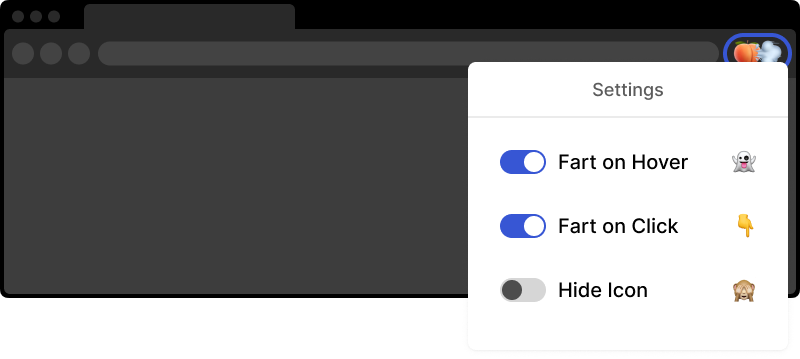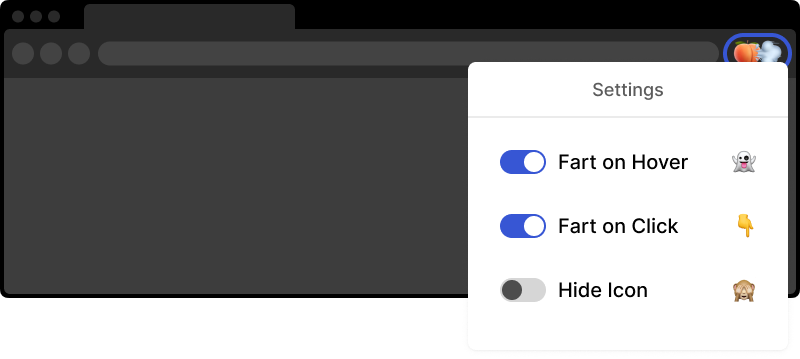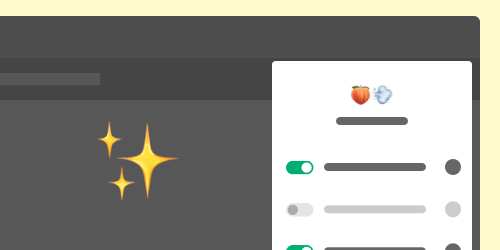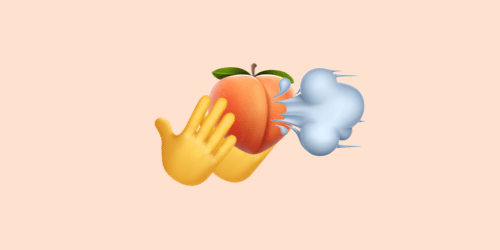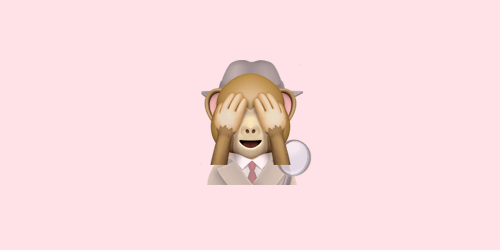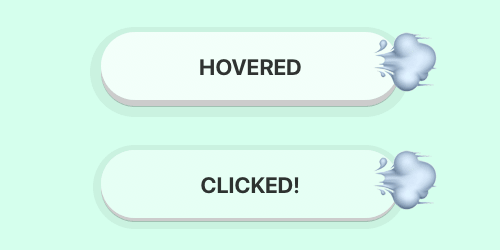Disclaimer ⚠️ 💀 ☠️
The Farts Link extension is designed for entertainment purposes only,
allowing users to add humorous sound effects to web interactions. By installing and using this
extension, you acknowledge and agree to the following:
-
Use at Your Own Risk: The extension is provided "as is" without any warranties,
express or implied. The developers are not responsible for any direct or indirect damages resulting
from the use or misuse of this extension.
-
User Responsibility: Users are solely responsible for ensuring that the
installation and use of this extension comply with all applicable laws and regulations. The
developers disclaim any liability for actions taken by users that may violate legal or ethical
standards.
-
No Warranty: The developers make no guarantees regarding the functionality,
reliability, or suitability of the extension for any particular purpose. Use of the extension is at
the user's discretion and risk.
-
Limitation of Liability: In no event shall the developers be liable for any claims,
damages, or other liabilities arising from the use or inability to use the extension, whether in an
action of contract, tort, or otherwise.
-
Indemnification: By using this extension, you agree to indemnify and hold harmless
the developers from any claims, damages, or expenses arising from your use or misuse of the
extension.
-
Acceptance of Terms: Installation and use of the Farts Link extension constitute
acceptance of these terms. If you do not agree with any part of this disclaimer, you should not use
the extension.
This disclaimer is subject to change without notice. It is the user's responsibility to review it
periodically for any updates.
For more information or to report any issues, please contact [email protected].